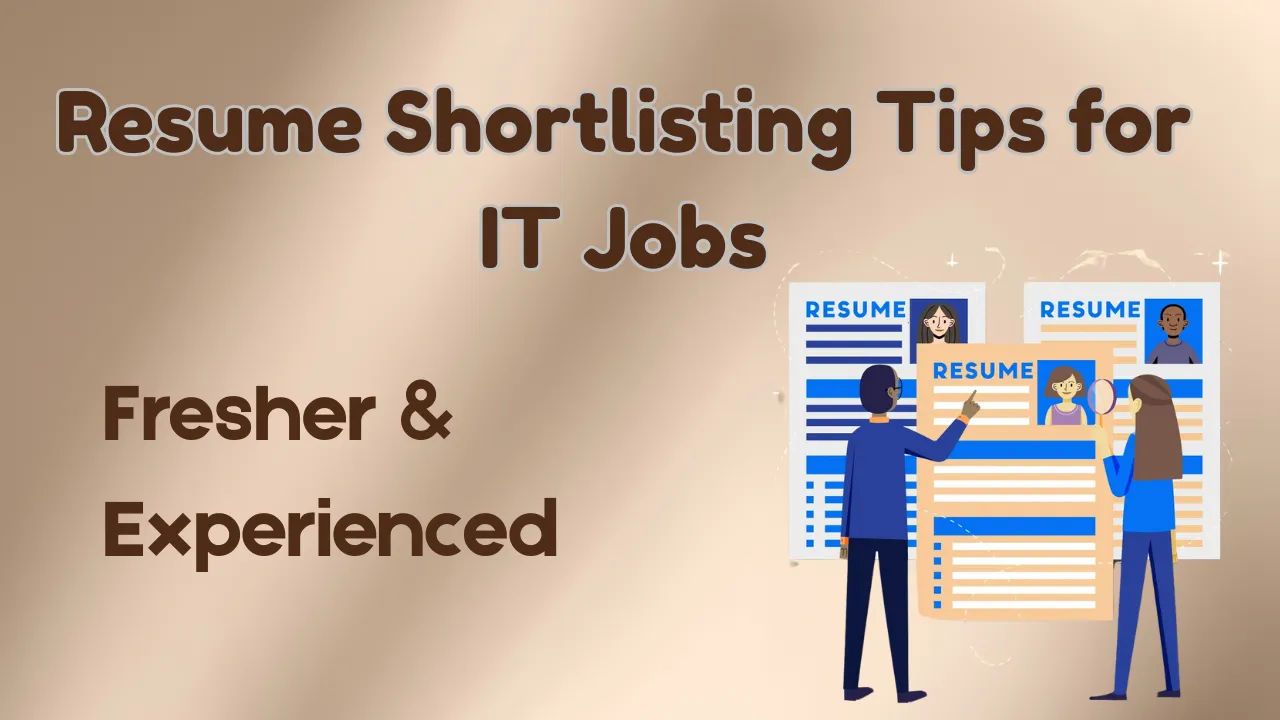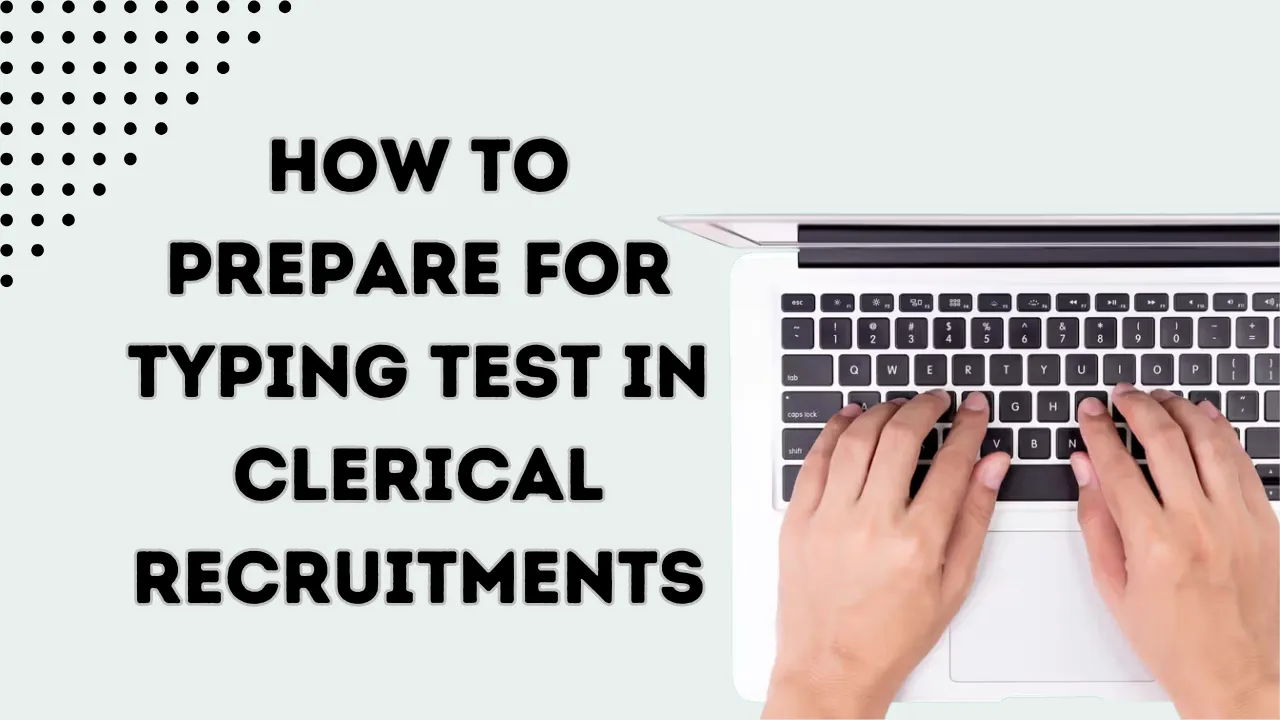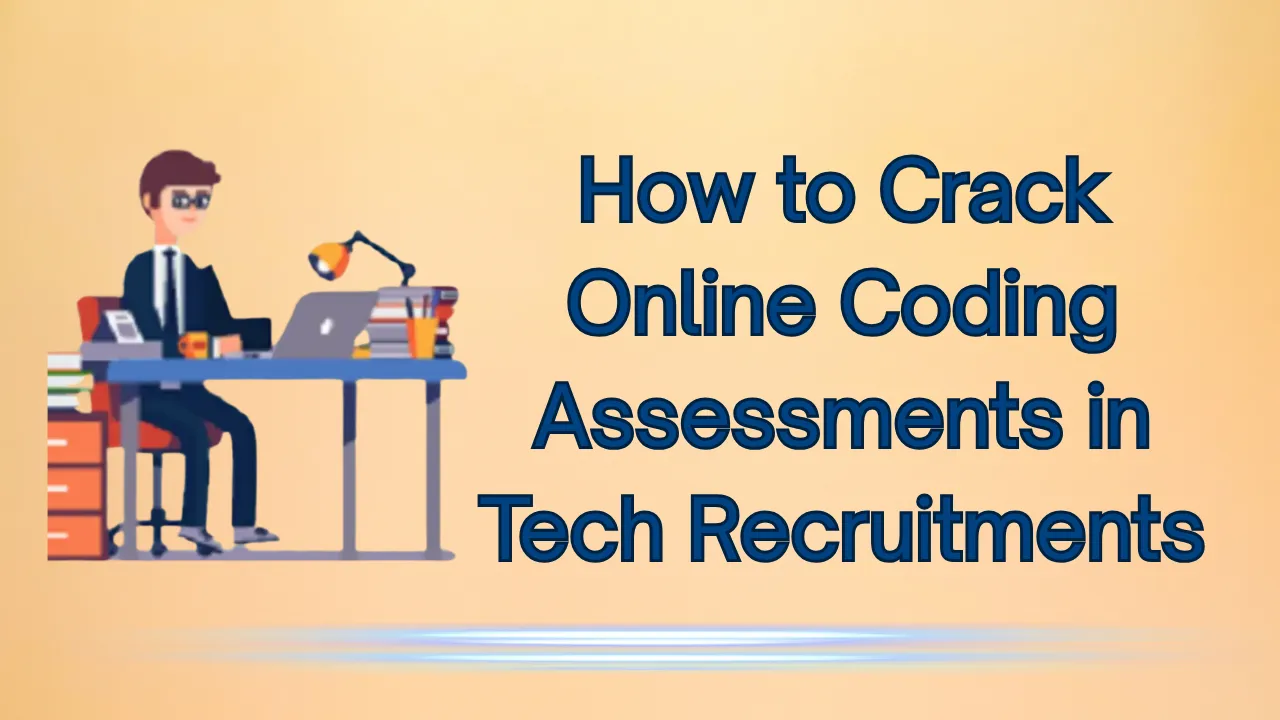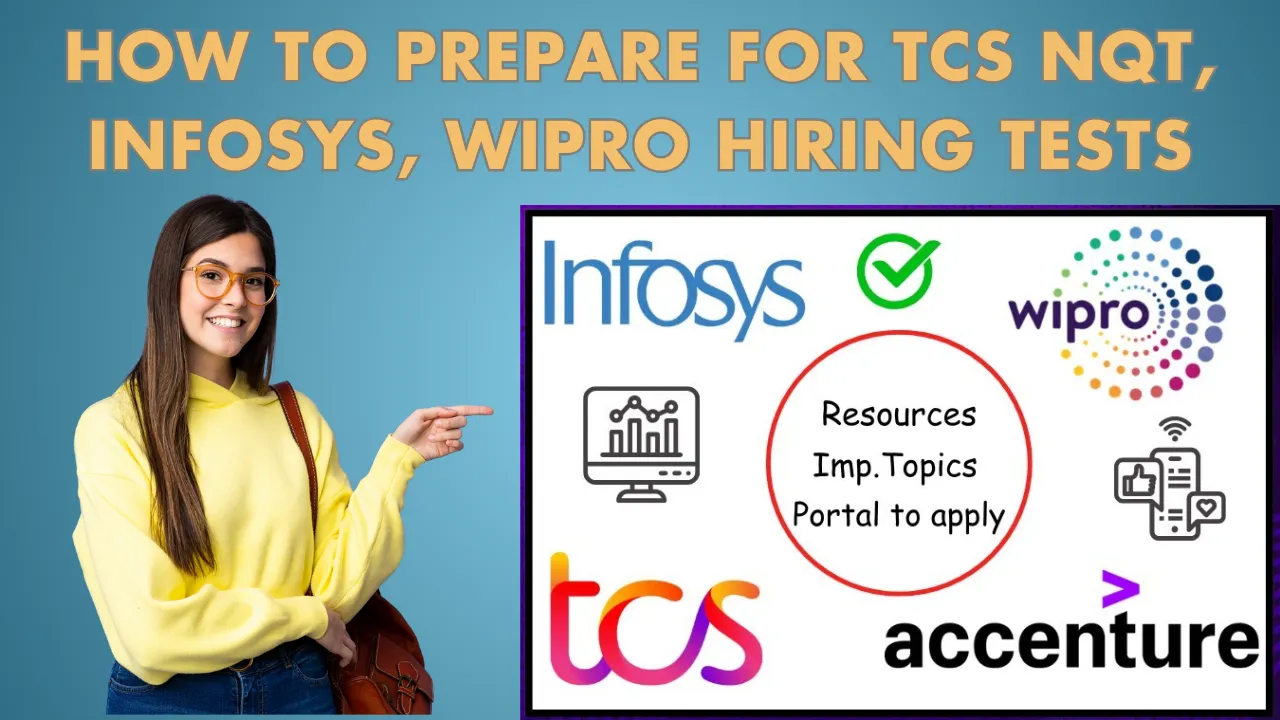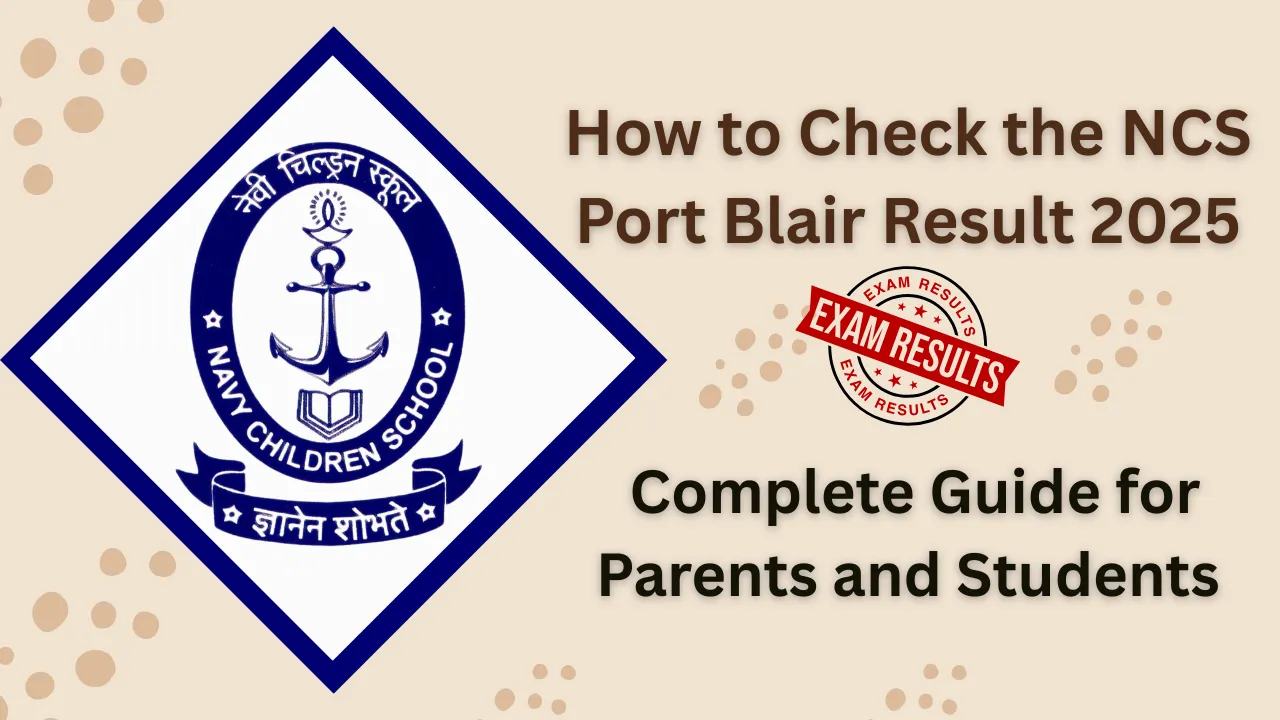Resume shortlisting tips for IT jobs: Resume shortlisting tips for IT jobs are essential for both freshers and experienced professionals who want to stand out in a crowded job market. Recruiters receive hundreds of resumes for every position, and only a few make it to the interview stage.
In this article, we share the most practical and effective resume shortlisting tips for IT jobs, including format, keywords, skills to highlight, and how to tailor your resume for both fresher and experienced IT roles. Whether you’re applying to MNCs or startups, these tips will increase your chances of getting noticed.
Choose the Right Resume Format
Your resume’s layout is the first impression. It should be clean, professional, and easy to scan.
- Freshers should use a reverse chronological format, placing education and projects at the top.
- Experienced professionals can use a combination format that balances skills and work history.
Tips:
- Keep it 1 page (fresher) or max 2 pages (experienced).
- Use standard fonts like Arial or Calibri, 11–12 pt.
- Avoid using unnecessary graphics or tables unless applying for a design role.
Tailor Your Resume to the Job Description
One of the most important resume shortlisting tips for IT jobs is to avoid sending the same resume everywhere.
Do this instead:
- Read the job description carefully
- Match your skills, certifications, and tools to the job requirements
- Use the same keywords mentioned in the posting (e.g., “JavaScript,” “REST APIs,” “Agile,” etc.)
This helps your resume get past Applicant Tracking Systems (ATS) used by many companies to filter resumes.
Highlight Technical Skills Effectively
For IT jobs, recruiters look at your technical skillset first. Make sure you list them properly.
Freshers:
- Create a “Technical Skills” section and group by categories:
- Programming Languages: C++, Java
- Tools: Git, VS Code
- Databases: MySQL
- Programming Languages: C++, Java
Experienced Candidates:
- Add a “Technical Proficiency” or “Core Competencies” section
- Highlight tools and frameworks you’ve actually worked with in projects
Also include versions if relevant (e.g., “Python 3.8”, “ReactJS 18”).
List Internships, Projects, and Certifications
These add real value, especially for freshers who don’t have work experience.
- Internships: Mention the company name, duration, tools used, and outcomes.
- Projects: Include academic, personal, or freelance work. Describe the project goal and tech stack used.
- Certifications: Add relevant courses from platforms like Coursera, Udemy, or Google.
Example (Fresher):
Project: Student Result Portal
Built a web app using HTML, CSS, PHP, and MySQL to manage student scores with admin login and report generation.
Add a Crisp Career Summary (for Experienced)
Experienced candidates should include a Career Summary at the top.
Example:
“Software Engineer with 4+ years of experience in developing scalable web applications using Java, Spring Boot, and React. Skilled in API development and Agile methodologies.”
Keep it short (3–4 lines) and targeted to your role.
Two Key Tips to Boost Resume Visibility
- Use Action Verbs:
Begin bullet points with words like Developed, Managed, Automated, Designed, Deployed. - Quantify Achievements:
Instead of saying “Worked on web app”, say “Developed a web app that improved process speed by 30%”.
This creates impact and shows results.
Keep Contact Details and Links Updated
Many resumes are rejected because of outdated or missing contact info.
Checklist:
- Use a professional email (avoid nicknames)
- Add mobile number with country code
- Include LinkedIn and GitHub links (if applicable)
- For developers, include portfolio or code repository links
Common Mistakes to Avoid
- Typos or grammatical errors
- Irrelevant information like hobbies (unless tech-relevant)
- Long paragraphs—use bullet points instead
- Listing every language/tool—stick to what you actually know
- Not customizing the resume for each application
Sample Resume Structure (Fresher)
1. Name and Contact Info
2. Career Objective
3. Education
4. Technical Skills
5. Projects
6. Internships/Certifications
7. Extra-Curricular (if relevant)
FAQs
Q1. What should I include in my resume as a fresher with no work experience?
Focus on education, projects, internships, certifications, and relevant technical skills.
Q2. How can I get my resume shortlisted for IT jobs on job portals?
Use the right keywords from job descriptions and upload a clean, ATS-friendly resume.
Q3. Should I mention soft skills in my IT resume?
Yes, but only briefly. Prioritize technical and project experience.
Q4. How often should I update my resume?
Update it every time you complete a course, project, or switch roles.
Q5. Can I include freelance or open-source contributions?
Absolutely. Mention the project, your role, tools used, and impact.
Final Thought:
Following these resume shortlisting tips for IT jobs can greatly improve your chances of landing an interview. Whether you’re a fresher showcasing your potential or an experienced candidate highlighting your impact, a well-structured and relevant resume makes all the difference. If this guide helped you, share it with peers and explore our content on coding assessments, mock interviews, and HR tips to boost your job search journey.