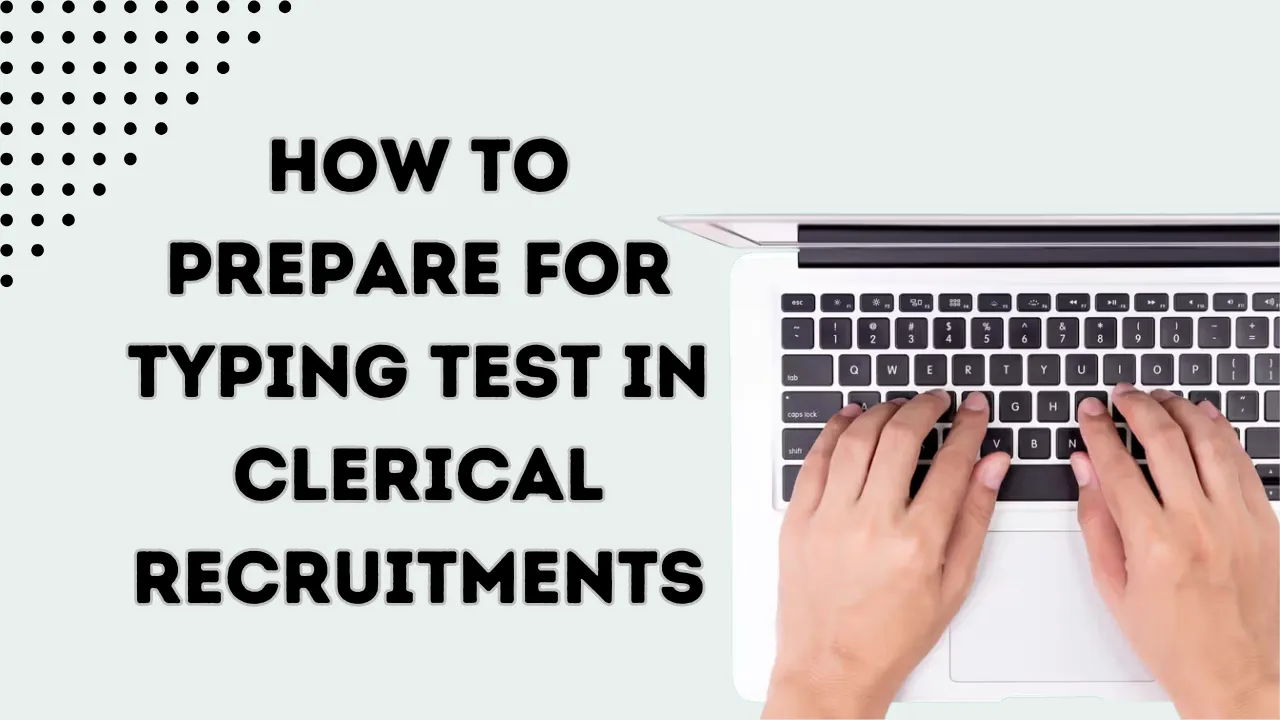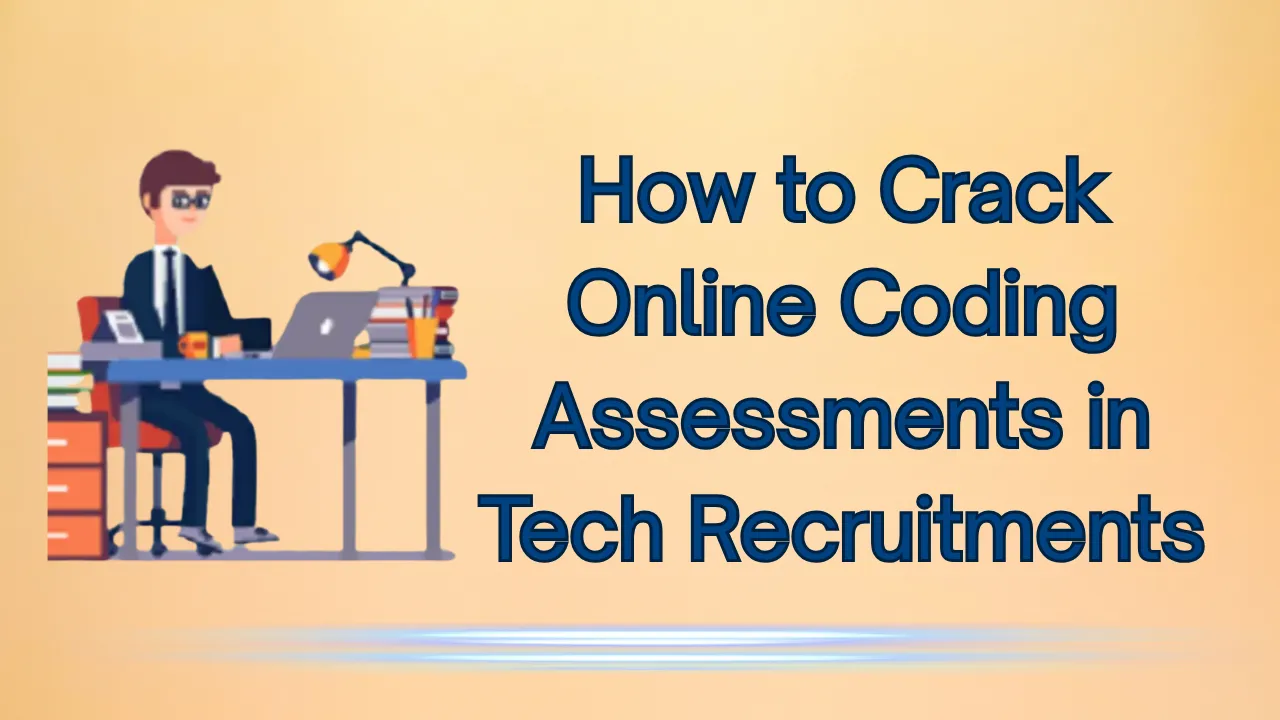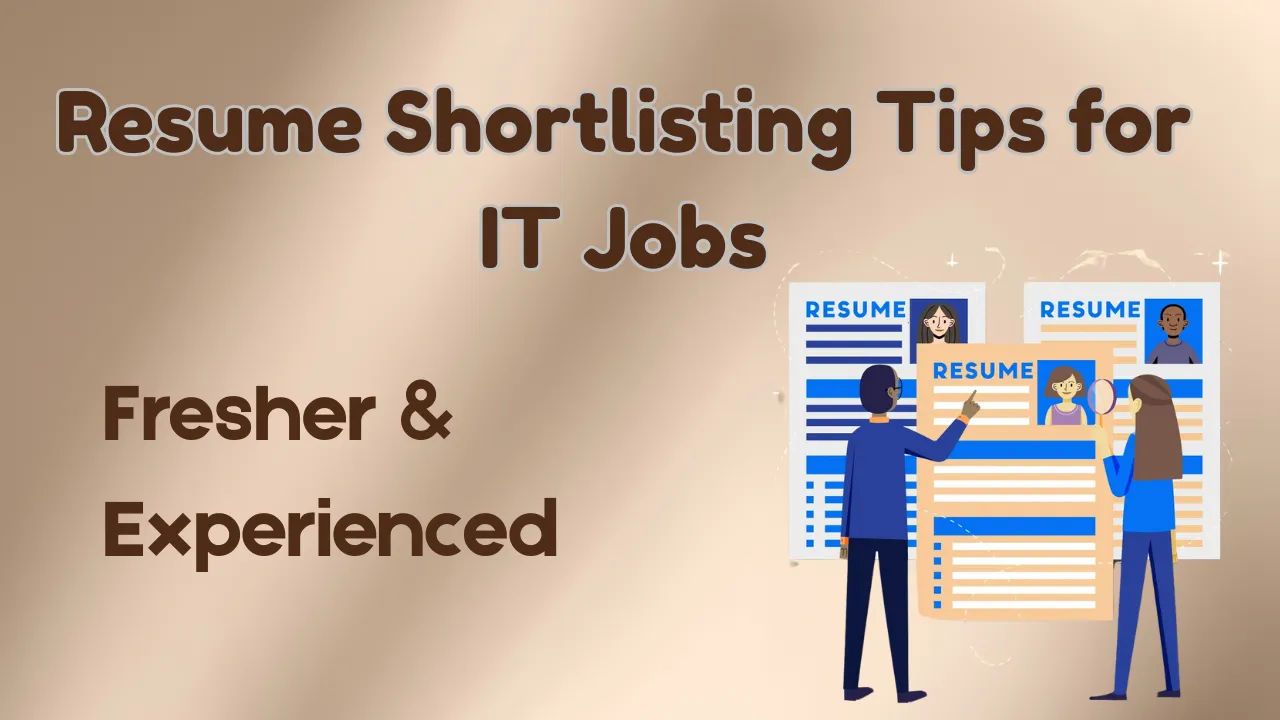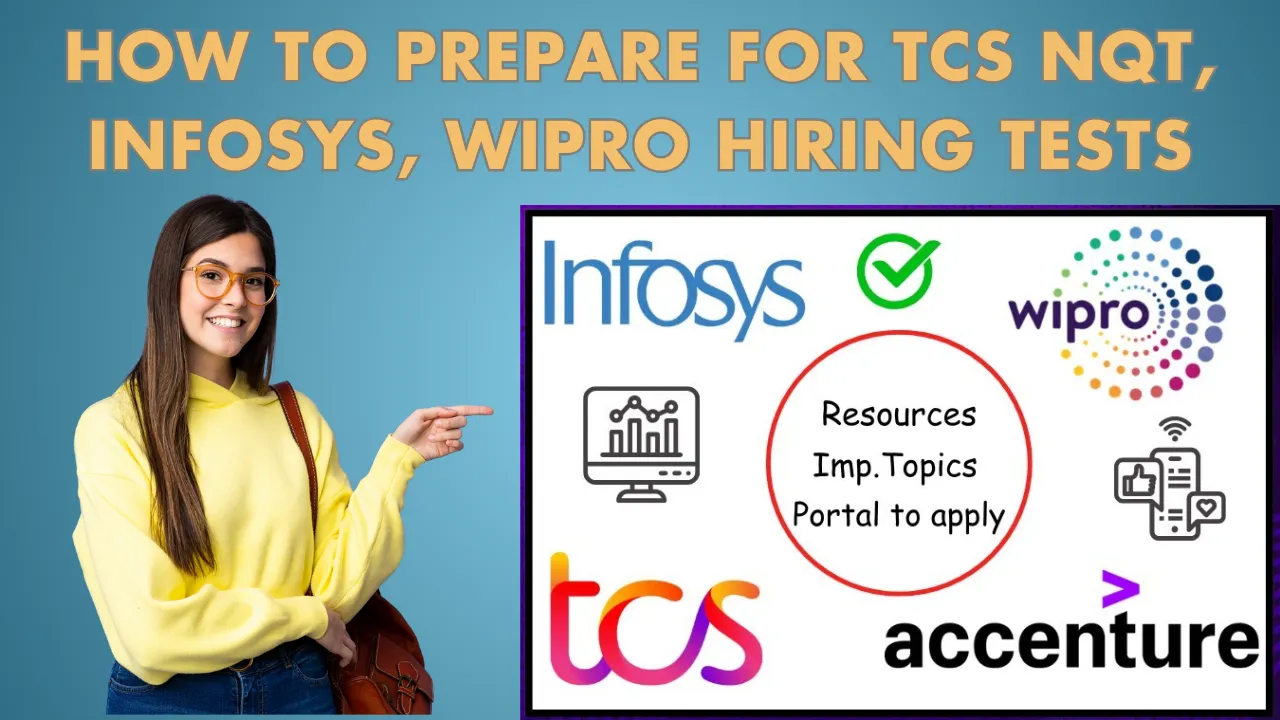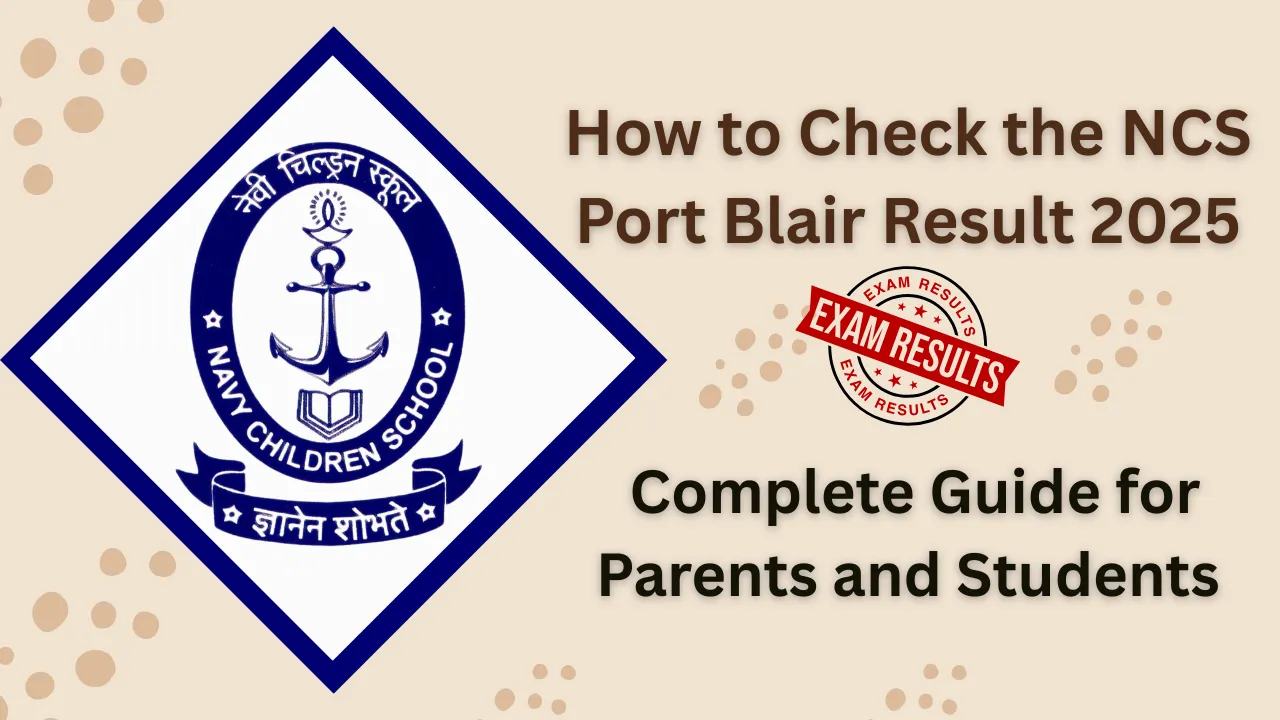Prepare for Typing Test in Clerical Recruitments: To prepare for typing test in clerical recruitments, candidates must focus on both speed and accuracy. Many government and private clerical jobs require a typing test to assess how efficiently you can handle data entry and routine office tasks. This test can often be the deciding factor after written exams, making it important to prepare seriously.
This article provides a complete guide on how to prepare for typing test in clerical recruitments. You’ll learn about typing speed requirements, effective practice tools, daily habits, and common mistakes to avoid. With simple techniques and regular practice, anyone can improve their typing skills and boost their chances of clearing the test.
Understand the Typing Test Format
Before you start preparing, you need to know what the test involves. Most clerical typing tests check for two main things: typing speed (measured in words per minute or WPM) and typing accuracy. The passage is usually in English or Hindi, depending on the job.
For example, SSC and IBPS typing tests typically expect 30-35 WPM in English or 25 WPM in Hindi. Tests last for about 10-15 minutes. Mistakes and errors reduce your final score, so accuracy is just as important as speed.
Practice with Real Test Passages
To effectively prepare for typing test in clerical recruitments, practice with real or sample test content. Use passages that are similar to what you’ll see in the exam. Avoid random sentences from the internet. You can find official or past typing test papers online for SSC, IBPS, or state-level clerical exams.
Practice typing full paragraphs instead of just random words. This will help build your reading and typing coordination.
Improve Your Typing Speed
Speed matters in typing tests, but rushing without accuracy is a mistake. Begin with slow and steady typing. Gradually increase your speed as you become more comfortable with the keyboard layout. Start with 20–25 WPM and work your way up to 35–40 WPM.
Use online tools like:
- Typing.com
- Keybr.com
- Ratatype
- 10FastFingers
These websites provide typing lessons, speed tests, and progress tracking.
Focus on Accuracy
Accuracy is often more important than raw speed. Making fewer errors improves your final score. Focus on pressing the correct key every time. Learn the proper finger positioning, also known as the home row method. This helps you type faster and with fewer errors.
Check your accuracy percentage in every practice session. Try to maintain at least 90% or higher.
Set a Daily Practice Routine
Consistency is key to success. Even 30 minutes of practice daily can show great results within a few weeks. Set a timer and practice under real test conditions. Use a stopwatch and a text passage. Avoid distractions like phones or music.
You can divide your daily routine as:
- 10 minutes: warm-up with basic typing exercises
- 15 minutes: typing real test-like paragraphs
- 5 minutes: accuracy and speed analysis
Use Correct Keyboard Layout and Font
Always practice on a standard QWERTY keyboard, as used in actual tests. Avoid fancy or compact keyboards. Also, adjust your screen brightness and font size to simulate test conditions.
Most tests use fonts like Courier New or Times New Roman. Practice in similar formats to feel comfortable on exam day.
Two Key Habits for Success
- Regular Typing Practice:
Daily practice builds muscle memory. It helps you get comfortable with common words, punctuation, and formatting. - Eye on Screen, Not Keyboard:
Train yourself to keep your eyes on the screen. Looking at the keyboard slows you down and increases mistakes.
Monitor Your Progress
Use typing apps that give detailed feedback. Track your WPM and accuracy over time. Try to increase your speed by 2–3 WPM each week without lowering accuracy.
Some apps also highlight which keys you struggle with. Work more on those areas during your practice.
Avoid Common Mistakes
- Typing Too Fast Without Control: Speeding up too early leads to errors.
- Ignoring Accuracy: High error rate can cause test failure.
- Not Practicing in Exam-like Environment: You may feel nervous on exam day.
- Skipping Hindi Practice (if required): For some roles, Hindi typing is mandatory.
Prepare for both English and Hindi if your exam requires it.
Use the Right Tools
Here are a few tools and methods that can help:
- Typing Software and Apps:
Free apps like TypingMaster, KeyBlaze, or online websites for daily lessons. - Typing Books:
Many exam prep books offer offline typing practice with CDs or QR codes. - Mock Tests:
Use full mock typing tests to prepare under real-time conditions.
FAQs
Q1: What is the required typing speed for clerical jobs?
Usually, 30–35 WPM in English or 25 WPM in Hindi is required.
Q2: Can I use backspace during the test?
In most tests, backspace is allowed, but excessive use can affect speed.
Q3: How long does it take to reach 35 WPM?
With regular daily practice, you can reach 35 WPM in about 3 to 4 weeks.
Q4: Is accuracy more important than speed?
Yes, both matter, but high accuracy is preferred over just typing fast.
Q5: Can I take the test from home?
Typing tests are mostly held at test centers under supervision.
Final Thought
To truly prepare for typing test in clerical recruitments, start early, practice regularly, and monitor your progress. Focus equally on speed and accuracy, and make your preparation exam-oriented. With a clear plan and consistent effort, you’ll pass the typing test with confidence.
Found this guide helpful? Share it with others preparing for clerical jobs and check out our other career tips. Also, explore your daily horoscope for some extra motivation during your practice journey!